How to Change Bluetooth Address
Bluetooth MAC Address Changer for Windows is a handy tool which allows you to change the bluetooth MAC address (also known as "Bluetooth Address", "BD_ADDR", "Bluetooth hardware ID", etc) of your dongle (or built-in card).
Reasons why you would like to change the bluetooth MAC address
- You bought several cheap bluetooth dongles on-line and it appears they all have the same bluetooth MAC address
- You want to have some funny bluetooth address like (BE:EF:F0:0D:CA:FE)
- For testing or software debugging purpose
- To increase your privacy
Screenshot
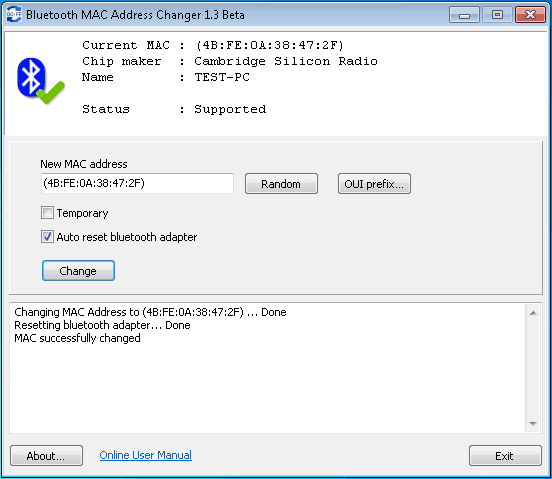
Supported hardware
Bluetooth adapters based on chips by the following vendors
- CSR (Cambridge Silicon Radio)
- Broadcom Corporation
Read the instructions on how to quickly check if your bluetooth adapter is supported before downloading Bluetooth MAC Address Changer.
Supported systems
- Windows Vista (KB942567 - Windows Vista Feature Pack for Wireless required)
- Windows 7
- Windows 8, 8.1
- Windows 10
- Windows 11
Demo Video
License
It's FREEWARE
